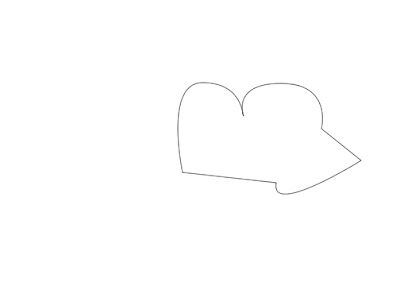#2 - Another great example of the text matching the message. The message is about mistakes and the text represents this by lining up different fonts of the same words, which gives it a feeling of trying to find the perfect font (but not succeeding at first - yet they would not have known if they had not tried a different font)
#3 - With this image, the text is saying to "move...to action" which is very much portrayed by the text position and the way the text is flowing, much like paintbrush strokes.